If you’re looking for the best multi-device Bluetooth keyboards in 2025, I’ve found several great options that offer seamless switching, sleek designs, and long battery life. From popular models like Logitech Signature Slim K950 and MX Mechanical to versatile options like Arteck’s sets, these keyboards support multiple OS types and make switching effortless. If you want to discover which one fits your needs perfectly, keep exploring the details— I’ve got the insights you need.
Key Takeaways
- Highlights top multi-device Bluetooth keyboards supporting seamless switching among up to three devices in 2025.
- Emphasizes compatibility with Windows, macOS, iOS, Android, and Linux for versatile use.
- Focuses on features like quick device switching, long battery life, and ergonomic design for user comfort.
- Includes details on connectivity options such as Bluetooth 5.1, USB receivers, and wired modes.
- Shares user feedback on stability, durability, and ease of multi-device management for optimal productivity.
Logitech Signature Slim K950 Wireless Keyboard

If you’re looking for a sleek, reliable keyboard that easily switches between multiple devices, the Logitech Signature Slim K950 is an excellent choice. Its slim, solid design is made with recycled plastic, giving it a premium feel. Weighing just 1.51 pounds, it’s portable yet sturdy, with soft touch keys that deliver quiet, comfortable typing. Compatible with Windows, Mac, Chrome OS, Linux, iPadOS, iOS, and Android, it connects via Bluetooth or Logi Bolt USB receiver. Switching between three devices is effortless with a tap, making it perfect for multitasking. Overall, it offers a stylish, ergonomic experience that fits seamlessly into work or home setups.
Best For: professionals and multitaskers seeking a sleek, reliable wireless keyboard with seamless device switching and ergonomic design for work or home use.
Pros:
- Elegant, solid construction made with recycled plastic for a premium feel
- Easy switching between three devices via a simple tap, supporting multi-platform compatibility
- Quiet, soft touch keys provide a comfortable, laptop-like typing experience
Cons:
- Battery life discrepancies reported, with some users experiencing faster drain than advertised
- Customer service and warranty claim processes have faced delays and issues
- Included mouse may be of lower quality compared to the keyboard’s premium build
Arteck HB192 Universal Bluetooth Keyboard for Windows, iOS, Android, and Desktop

The Arteck HB192 Universal Bluetooth Keyboard stands out as an ideal choice for users who need to seamlessly switch between multiple devices. It supports connection to three devices simultaneously, allowing quick switching with a single key press, which makes multitasking effortless. Built from durable stainless steel, it offers a low-profile, full-size key layout with arrow keys, a number pad, and shortcut keys for quiet, comfortable typing. Compatible with all major Bluetooth-supported operating systems, it works with computers, tablets, smartphones, and Surface devices. Its rechargeable battery lasts up to six months, and it comes with friendly support, making it a versatile, reliable option for everyday use.
Best For: users who need a durable, versatile Bluetooth keyboard capable of seamlessly switching between multiple devices for efficient multitasking.
Pros:
- Supports connection to 3 devices simultaneously with quick switching via a single key press.
- Built from stainless steel for enhanced durability and a premium feel.
- Compatible across all major Bluetooth-supported operating systems including iOS, Android, Mac OS, and Windows.
Cons:
- Battery life, while up to six months, may require regular charging with heavy daily use.
- Full-size keys and number pad may be bulky for very compact or portable setups.
- No backlit keys, which could limit visibility in low-light environments.
Logitech K585 Multi-Device Wireless Keyboard

For anyone who needs a sleek, multi-device keyboard that seamlessly switches between gadgets, the Logitech K585 Multi-Device Wireless Keyboard is a standout choice. Its modern, minimalist design with a slim profile makes it perfect for clutter-free desks and on-the-go use. It supports multiple operating systems, including Windows, macOS, iOS, Android, and more, allowing effortless pairing with laptops, tablets, or smartphones. Connecting via Bluetooth or a USB receiver, it can switch quickly between two devices with dedicated buttons. The quiet, laptop-like keys and long-lasting battery—up to 24 months—make it a reliable, portable option for work or leisure.
Best For: users seeking a sleek, multi-device wireless keyboard compatible with various operating systems, ideal for multitasking across laptops, tablets, and smartphones.
Pros:
- Supports multiple OS platforms including Windows, macOS, iOS, Android, ChromeOS, and Linux for versatile use
- Easy to switch between two connected devices with dedicated buttons for seamless multitasking
- Long battery life of up to 24 months with auto-sleep feature, reducing the need for frequent replacements
Cons:
- Lacks backlit keys and LED indicators for caps lock or num lock status, which may affect visibility in low light
- Minimal setup instructions may require some user familiarity with Bluetooth pairing and device management
- Slight differences in key functions and layout between Windows and Mac OS can cause initial adjustment for some users
Arteck Universal Bluetooth Keyboard and Mouse Set

With the ability to connect to three Bluetooth devices simultaneously and switch between them with a single click, the Arteck Universal Bluetooth Keyboard and Mouse Set is perfect for busy professionals and multitaskers. It’s compatible with Windows, iOS, Android, and Mac OS, making it versatile across various devices like laptops, desktops, tablets, and smartphones. The full-size keyboard offers ergonomic comfort, while the mouse includes seven buttons, DPI adjustments, and side controls for enhanced productivity. With long-lasting rechargeable batteries—up to six months for the keyboard and four for the mouse—and a USB-C charging cable, this set guarantees seamless, reliable performance for daily use.
Best For: busy professionals and multitaskers who need a versatile, long-lasting Bluetooth keyboard and mouse set compatible with multiple devices and operating systems.
Pros:
- Connects to three devices simultaneously with easy switching for efficient multitasking
- Compatible with major OS platforms including Windows, iOS, Android, and Mac OS
- Long battery life: up to six months for keyboard and four months for mouse on a single charge
Cons:
- Requires regular recharging despite long battery life, which may be inconvenient during heavy use
- Slightly larger size may not be ideal for very compact or portable setups
- Limited to Bluetooth connectivity, so not suitable for devices without Bluetooth support
Seenda Wireless Bluetooth Keyboard and Mouse Combo (USB + Dual Bluetooth)

If you need a versatile keyboard and mouse combo that effortlessly switches between multiple devices, the Seenda Wireless Bluetooth Keyboard and Mouse Combo stands out as an excellent choice. It offers flexible connectivity options, including a USB-A wireless receiver, dual Bluetooth channels, and wired USB-C/USB-A options. Both devices support up to three devices simultaneously, with dedicated buttons for quick switching. Compatible with Windows, Mac, iOS, Android, and even PS5, setup is straightforward. The ultra-slim, durable stainless steel design, combined with silent keys and a smooth-gliding mouse, ensures comfort and portability. Plus, the rechargeable batteries last for weeks, making this combo perfect for busy, multi-device users.
Best For: multi-device users seeking a sleek, reliable, and versatile wireless keyboard and mouse combo for work, gaming, or on-the-go use.
Pros:
- Supports multiple connectivity options including USB-A receiver and dual Bluetooth channels for seamless device switching
- Ultra-slim, durable stainless steel design with quiet keys and noiseless mouse for comfortable, distraction-free use
- Long-lasting rechargeable batteries with up to 200 hours of continuous use on a single charge
Cons:
- Battery life may vary depending on usage, with some users experiencing shorter durations
- Slightly higher price point compared to basic wired or single-connection options
- Some users may find the full-size keyboard slightly bulky for ultra-portable needs
Logitech K780 Multi-Device Wireless Keyboard

The Logitech K780 Multi-Device Wireless Keyboard stands out as an excellent choice for multitasking professionals who need to switch seamlessly between multiple devices. It’s compatible with PC, Mac, Android, Chrome OS, iOS, and iPadOS, connecting via Bluetooth or USB. Supporting up to three devices, it switches instantly with dedicated buttons. Its integrated stand holds phones and tablets at ideal angles, even with cases. Built to last with a sturdy, weighty design, it offers comfortable, quiet typing on full-sized keys and a numeric keypad. Powered by two AAA batteries for about two years, it’s a reliable, versatile, long-lasting keyboard perfect for busy, multi-device setups.
Best For: multitasking professionals who need a durable, multi-device keyboard with seamless switching and comfortable typing for various devices and operating systems.
Pros:
- Supports up to three devices with quick, effortless switching via dedicated buttons
- Compatible with a wide range of operating systems including PC, Mac, Android, iOS, and Chrome OS
- Built with a sturdy, durable design and long battery life of approximately two years
Cons:
- Lacks a rechargeable battery, relying on disposable AAA batteries
- Heavier weight due to robust build, which may be less portable for some users
- No customizable key functions without additional software or configuration
Bluetooth Multi-Device Keyboard K480

The Logitech Bluetooth Multi-Device Keyboard K480 stands out as an ideal choice for anyone who needs a reliable, versatile keyboard that can seamlessly switch between multiple devices. It supports Windows, macOS, Chrome OS, iOS, and Android, pairing with up to three devices at once using its Easy-Switch dial. The built-in cradle holds phones or tablets up to 10 inches wide, providing a comfortable reading and typing angle. Its compact, spill-resistant design is durable and portable, with excellent battery life of up to 24 months. Overall, the K480 offers reliable connectivity and a familiar layout, making multitasking effortless across all your devices.
Best For: users seeking a versatile, reliable multi-device keyboard compatible with multiple operating systems and ideal for both casual and professional multitasking.
Pros:
- Supports up to three devices simultaneously with easy switching via the Easy-Switch dial
- Durable, spill-resistant design with a long battery life of up to 24 months
- Compact and portable with an integrated cradle for holding phones or tablets up to 10 inches wide
Cons:
- Slightly heavier weight may affect portability for some users
- Keys can be sticky or noisy, which might be disruptive in quiet environments
- Battery compartment design may be prone to accidental opening or battery loss
TECKNET Rechargeable Bluetooth Keyboard with Multi-Device Switching

Designed for multitasking professionals, the TECKNET Rechargeable Bluetooth Keyboard with Multi-Device Switching makes managing multiple devices effortless. It connects via four modes: three Bluetooth (iOS, Windows, Android) and one 2.4G wireless using the included USB receiver. You can switch seamlessly among four devices within 15 meters, thanks to auto-detection and OS adaptation. Its rechargeable 500mAh battery lasts up to 180 days on a 2-hour charge, with an auto-sleep feature to conserve power. The full-size, slim design features quiet, durable keys, adjustable tilt, and multimedia shortcuts, making it perfect for on-the-go use and multi-device workflows.
Best For: professionals and multitaskers who need a versatile, portable keyboard to manage multiple devices seamlessly across various operating systems.
Pros:
- Supports multi-device switching among four devices within 15 meters with auto-detection and OS adaptation.
- Long-lasting rechargeable battery with up to 180 days of use on a single charge.
- Slim, compact design with quiet, durable keys and ergonomic features for comfortable typing.
Cons:
- Some users may experience initial battery life or connectivity issues with the dongle.
- Limited to 2.4G wireless via included USB receiver when not using Bluetooth.
- Slightly higher price point compared to basic keyboards without multi-device features.
Logitech Pebble Keys 2 K380s Multi-Device Bluetooth Wireless Keyboard

If you’re looking for a sleek, portable keyboard that seamlessly switches between multiple devices, the Logitech Pebble Keys 2 K380s is an excellent choice. Its slim, lightweight design features smooth curves and comes in various colors, including Tonal Graphite. Made with recycled plastic, it supports sustainability and eco-friendly packaging. Connecting via Bluetooth, it can switch between three devices easily with the press of an Easy-Switch button. The quiet, low-profile keys offer a comfortable, laptop-like typing experience, perfect for on-the-go use. Battery life extends up to three years, and customer reviews praise its build quality, portability, and ease of multi-device switching.
Best For: users seeking a portable, eco-friendly wireless keyboard that easily switches between multiple devices for travel, work, and on-the-go use.
Pros:
- Sleek, lightweight, and portable design ideal for travel and mobile use.
- Seamless multi-device switching with Easy-Switch buttons for increased productivity.
- Quiet, comfortable typing experience with laptop-like low-profile keys.
Cons:
- No backlit keys, which may be a drawback for use in low-light environments.
- Bluetooth connection setup can sometimes be challenging or vary in ease.
- Some users experience lag depending on the device or operating system used.
iClever BK10 Bluetooth Keyboard with Number Pad

Looking for a compact, multi-device keyboard that combines functionality with portability? The iClever BK10 Bluetooth Keyboard with Number Pad fits the bill perfectly. It uses Bluetooth 5.1 to connect seamlessly with Mac, iPad, iPhone, Android, and Windows devices, supporting up to three at once with quick switching hotkeys. Its sleek stainless steel and ABS design, along with a 10° tilt, offers ergonomic comfort. The full-size layout includes a numeric keypad, hotkeys, and arrow keys, making it ideal for multitasking. With a rechargeable battery lasting about 45 days, quiet keys, and responsive connectivity, it’s a versatile choice for mobile professionals and remote workers.
Best For: remote workers, multitaskers, and portable office users seeking a compact, multi-device keyboard with a numeric keypad and ergonomic features.
Pros:
- Supports Bluetooth 5.1 with multi-device pairing and quick switching hotkeys for efficient multitasking
- Sleek stainless steel and ABS design with a 10° tilt for ergonomic comfort during extended use
- Long-lasting rechargeable battery offering up to 45 days of use on a single charge
Cons:
- Occasional connectivity issues such as disconnections or range limitations, especially over 8 feet
- Wear on key labels and potential durability concerns with prolonged use, including key failure
- Some users report delays or lag in reconnection, affecting workflow continuity
Seenda Bluetooth Keyboard and Mouse, Multi-Device Wireless Combo for Mac and Windows

The Seenda Bluetooth Keyboard and Mouse combo is an excellent choice for anyone who needs reliable multi-device connectivity across different operating systems. It supports Bluetooth 5.0 and a 2.4G USB receiver, allowing seamless switching between two devices up to 33 feet away. Compatible with Mac, Windows, laptops, desktops, and tablets, it’s easy to set up without extra drivers. The full-size keyboard features media keys, a numeric keypad, and an ergonomic wrist rest, while the mouse offers quiet switches, adjustable DPI, and comfortable grip. With a standby time of up to a year, this combo delivers dependable performance and convenience for daily work or entertainment.
Best For: users seeking a reliable, multi-device wireless keyboard and mouse combo compatible with both Mac and Windows systems for home, office, or study environments.
Pros:
- Supports dual connectivity via Bluetooth 5.0 and 2.4G USB receiver with a range of up to 33 feet
- Easy plug-and-play setup with no software or drivers needed
- Ergonomic design with built-in wrist rests and quiet, responsive keys and mouse switches
Cons:
- Keyboard keys can be noisier than some users prefer
- Mouse battery cover may feel loose or flimsy over time
- Lacks backlighting, which may be a drawback for use in low-light conditions
Arteck Multi-Device Bluetooth Keyboard with Hotkeys
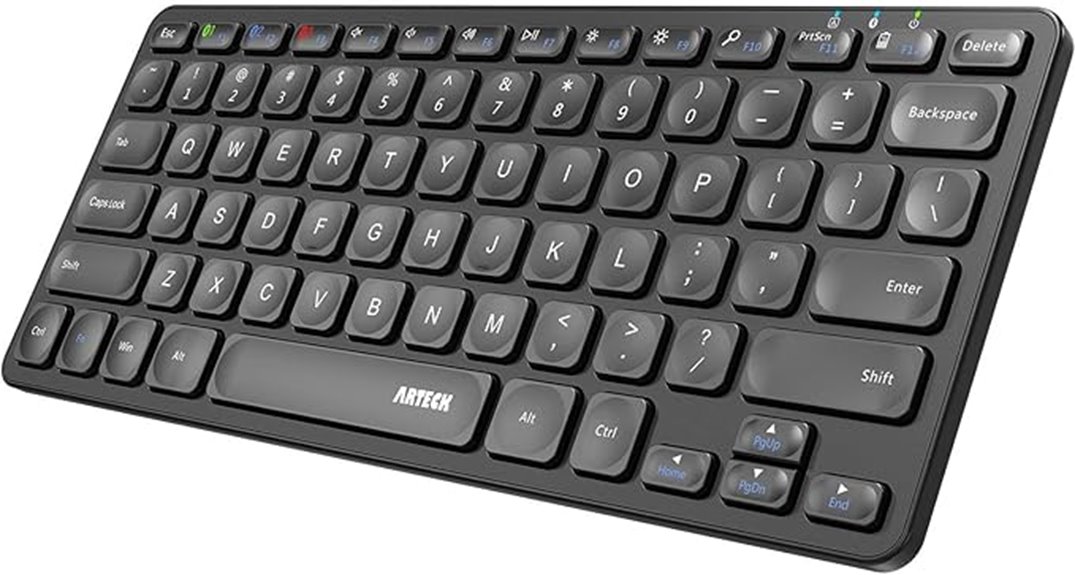
For those who need seamless multi-device connectivity, the Arteck Multi-Device Bluetooth Keyboard with Hotkeys stands out as an excellent choice. It connects to three devices simultaneously and switches effortlessly with a single click. Compatible with Windows, macOS, iOS, Android, and more, it works with laptops, tablets, and smartphones. Its ultra-compact, lightweight design makes it easy to carry everywhere, while full-size keys and shortcuts ensure comfortable typing. The rechargeable battery lasts around six months on a single charge, and a USB-C cable is included. Plus, it comes with a 24-month warranty and responsive support, making it a reliable, versatile option.
Best For: users who need a portable, multi-device Bluetooth keyboard that easily switches between work and personal devices across different operating systems.
Pros:
- Connects to three devices simultaneously with effortless switching
- Compatible with all major Bluetooth-enabled OS and devices, including Windows, Mac, iOS, and Android
- Compact, lightweight design ideal for on-the-go use with comfortable full-size keys
Cons:
- Battery life, while lasting up to six months, depends on daily usage habits
- Small size may take some time to adapt to for users used to larger keyboards
- No backlit keys, which might limit usability in low-light environments
Arteck HB193 Universal Bluetooth Keyboard for Multiple Devices

If you need a reliable keyboard that seamlessly switches between multiple devices, the Arteck HB193 Universal Bluetooth Keyboard is an excellent choice. It connects to three devices at once and lets you switch with a single key press, making multitasking effortless. The stainless steel build guarantees durability, while the low-profile, full-size keys, number pad, and shortcut keys provide a comfortable, quiet typing experience. Compatible with iOS, Android, Mac, and Windows, it works with computers, tablets, and smartphones like iPads and Samsung Galaxy devices. With a rechargeable battery lasting up to six months, it’s a versatile, hassle-free option for seamless multi-device use.
Best For: users who need a durable, versatile Bluetooth keyboard that can easily switch between multiple devices for efficient multitasking.
Pros:
- Connects to and switches between 3 devices simultaneously with a single key press
- Durable stainless steel design with low-profile, full-size keys and quiet typing experience
- Long-lasting rechargeable battery that operates up to six months on a single charge
Cons:
- Requires Bluetooth compatibility on all connected devices, which may not be available on older models
- Does not include additional features like backlit keys or a built-in stand
- Limited to 2 hours of daily use before needing a recharge, which may be restrictive for heavy users
Arteck HB305-2 Universal Bluetooth Keyboard with Hotkeys

Designed for users who need seamless multi-device connectivity, the Arteck HB305-2 Universal Bluetooth Keyboard with Hotkeys makes switching between three devices effortless. It supports major operating systems like Windows, iOS, Android, and Mac, making it versatile for various gadgets. Its compact, lightweight design fits easily into bags, perfect for travel or remote work. Hotkeys enable quick device switching, while full-size keys and media controls ensure comfortable, efficient typing. With a rechargeable battery lasting around six months, setup is simple, and connection remains stable. Overall, it’s an affordable, portable option that balances functionality and convenience for multi-platform users.
Best For: users seeking a portable, multi-device Bluetooth keyboard for travel, remote work, or multi-platform use across Windows, iOS, Android, and Mac OS.
Pros:
- Supports connection to three devices simultaneously with easy hotkey switching
- Compact, lightweight design ideal for portability and travel
- Long-lasting rechargeable battery with approximately six months of use between charges
Cons:
- Plastic construction may flex or feel less sturdy over time
- Lacks a dedicated function lock, which may affect users needing quick access to function keys
- Limited number of dedicated function keys, requiring hold-press for some operations
Logitech MX Mechanical Wireless Keyboard

The Logitech MX Mechanical Wireless Keyboard stands out with its smart backlit keys that automatically illuminate as your hands approach, making it ideal for users who work in varying lighting conditions. Its low-profile keys provide comfort and quiet, tactile feedback, perfect for long typing sessions. The full-size layout and metal construction emphasize durability and style, with sustainable materials like recycled plastic. You can customize Fn keys, backlighting effects, and control multiple devices with Logi Options+. Supporting multi-OS pairing via Bluetooth or Logi Bolt, it seamlessly connects to devices across platforms. With USB-C quick charging, it offers up to 15 days of use, or even 10 months with backlighting off.
Best For: professionals and multitaskers who need a durable, customizable, and quiet wireless keyboard for work across multiple devices and lighting conditions.
Pros:
- Smart backlit keys automatically adjust to lighting conditions and user proximity for convenience
- Tactile quiet mechanical switches for comfortable, responsive typing with minimal noise
- Multi-device and multi-platform compatibility with easy customization via Logi Options+ software
Cons:
- Higher price point compared to basic wireless keyboards
- Requires software installation for full customization features
- The metal construction, while durable, may be heavier and less portable for some users
Factors to Consider When Choosing Multi‑Device Bluetooth Keyboards

When selecting a multi-device Bluetooth keyboard, I focus on compatibility to guarantee it works seamlessly with all my gadgets. I also consider how easily I can switch between devices and the battery life to keep me connected longer. Additionally, I look at build quality and ergonomic features to ensure comfort and durability during daily use.
Device Compatibility Range
Choosing a multi-device Bluetooth keyboard requires guaranteeing it can seamlessly connect to all the operating systems you use, whether that’s Windows, macOS, Android, iOS, Chrome OS, or Linux. It’s essential to verify the keyboard supports these OSes for smooth compatibility. Also, check if it can connect to multiple platforms at once—ideally up to three devices—to switch effortlessly between tasks. The Bluetooth version matters, too; versions like 4.0, 4.2, or 5.1 provide stable, energy-efficient connections. Additionally, confirm compatibility with any device features you use, such as touchscreens or cases, to prevent interference. Finally, review manufacturer specifications and user reviews to ensure reliable performance with your specific devices and OS versions.
Switching Mechanism Ease
A seamless switching mechanism is essential for maximizing productivity with multi-device Bluetooth keyboards. I look for keyboards that let me toggle quickly and effortlessly between devices, ideally with just a button press or hotkey. Reliable models support switching among at least two or three devices without needing to re-pair, which keeps my workflow smooth. Some keyboards have dedicated device switch buttons, while others use function key combos or dial controls—either way, I want effortless toggling. Speed matters—device switching should be near-instantaneous, taking only a second or two, so my work isn’t interrupted. Equally important is a stable connection during transitions, preventing disconnections or lag that could slow me down. An intuitive switching mechanism ensures I stay focused and productive, no matter how many devices I’m managing.
Battery Life Longevity
Long battery life is essential for multi-device Bluetooth keyboards, as it minimizes the need for frequent recharging and keeps me focused on my work. Most high-quality models last from three months to over two years, depending on usage and power management features. Rechargeable batteries with quick-charging capabilities mean I can get back to work quickly if I forget to charge overnight. Devices with automatic sleep modes and power-saving settings help extend battery life during periods of inactivity, reducing the need for constant charging. Battery indicator lights or notifications are helpful for monitoring remaining power, so I avoid unexpected shutdowns during critical tasks. When choosing a keyboard, I consider these longevity features to ensure seamless, uninterrupted productivity throughout my day.
Build Quality & Durability
When selecting a multi-device Bluetooth keyboard, build quality and durability are crucial to guarantee it withstands daily use and environmental challenges. I look for keyboards made from high-quality materials like aluminum or stainless steel, which offer better resilience. Reinforced key switches and sturdy chassis help prevent wear and tear, ensuring the keyboard maintains performance over time. Water-resistant or spill-proof designs are a big plus—they protect internal components from accidental liquids, extending the lifespan. I also consider eco-friendly plastics that don’t compromise strength, reflecting a sustainable approach. Overall, solid construction, including robust keycaps and durable joints, is essential for reliability, whether I’m working at home or on the go. A well-built keyboard offers peace of mind and long-lasting performance.
Ergonomic Design Features
Choosing a Bluetooth keyboard with an ergonomic design is essential for comfortable, strain-free typing during long sessions. I look for features like a natural tilt, wrist rests, and well-spaced keys that reduce fatigue. The key layout and shape matter too; low-profile, scooped, or concave keys help promote a more natural hand position, making typing easier and more comfortable. Adjustable tilt angles and non-slip feet improve stability and support proper ergonomics, minimizing wrist and shoulder strain. Quiet, tactile keys with the right travel distance enable comfortable, efficient typing without excessive noise, especially in shared spaces. Ergonomic design considerations also include built-in stands or adjustable heights, which help maintain better posture and reduce repetitive strain, ensuring I can work comfortably over extended periods.
Connectivity Stability
A reliable Bluetooth connection is key to seamless multi-device use, allowing me to switch between devices without frustrating lag or disconnections. The version of Bluetooth, like 4.0, 5.0, or 5.1, plays a big role, with newer versions offering better stability and range. Sometimes, a dedicated wireless receiver such as Logi Bolt or Unifying provides a more consistent connection, especially in interference-prone environments. Maintaining a clear line of sight and keeping devices within about 10 meters also helps guarantee stability. Interference from Wi-Fi, other wireless devices, or thick walls can disrupt signals, so choosing a keyboard with robust connectivity tech or dual options can make a difference. Overall, prioritizing connection stability ensures smoother switching and a more enjoyable typing experience.
Additional Customization Options
Many multi-device Bluetooth keyboards come with a range of customization options that can particularly enhance your productivity and user experience. For example, you can assign shortcut keys or macros to speed up repetitive tasks across different operating systems. Software like Logi Options+ or specific firmware lets you remap keys, create profiles, or assign functions tailored to your workflows. Some keyboards feature adjustable backlight settings, allowing you to customize brightness or lighting effects to suit your environment. Programmable keys are also common, enabling quick access to apps, media controls, or specific commands. Additionally, many models let you modify device switch keys, making toggling between connected devices faster and more intuitive. These customization options empower you to optimize your keyboard for your unique needs.
Frequently Asked Questions
How Do Multi-Device Bluetooth Keyboards Connect to Different Operating Systems?
Multi-device Bluetooth keyboards connect to different operating systems through Bluetooth pairing and switch buttons. I usually pair the keyboard with each device by enabling Bluetooth and selecting the keyboard from the list. Most models have dedicated keys to switch between connected devices quickly. This setup works smoothly across Windows, macOS, Android, and iOS, making it easy for me to type seamlessly on all my devices without hassle.
What Is the Typical Battery Life for These Multi-Device Keyboards?
Most multi-device Bluetooth keyboards last around 1 to 3 months on a single charge, depending on usage and features. I find that models with backlit keys or frequent use need more frequent recharging, usually every few weeks. Some keyboards include quick-charge options, giving me hours of use with just a few minutes of charging. Overall, battery life varies, but I prefer those with longer-lasting power for seamless, uninterrupted work.
Are There Any Security Features to Protect Data Transmission?
Yes, many of these keyboards include security features like AES encryption to protect your data during transmission. I always look for models that offer secure pairing and encryption protocols because I value my privacy. It’s reassuring to know that your keystrokes aren’t easily intercepted or hacked. When choosing a keyboard, I recommend checking for these security features to guarantee your data stays safe while you work seamlessly across devices.
Can These Keyboards Be Used With Smart TVS or Gaming Consoles?
Absolutely, these keyboards can work with smart TVs and gaming consoles. I once used a compact Bluetooth keyboard with my smart TV, and it made browsing apps so much easier. Just verify your device supports Bluetooth input devices, and you might need to switch the input mode. Most modern smart TVs and gaming consoles are compatible, making multi-device use seamless and convenient.
How Do Hotkeys Vary Across Different Multi-Device Keyboards?
Hotkeys on multi-device keyboards can vary quite a bit. I’ve noticed that many have dedicated function keys for common tasks like media control, volume, or launching apps, but their placement and availability depend on the brand and model. Some keyboards let you customize hotkeys, while others stick to preset options. So, I’d recommend checking the specific hotkey functions before purchasing to guarantee they match your needs.
Conclusion
Choosing the right multi-device Bluetooth keyboard can transform how you work—making it smoother than ever before. Whether you prefer sleek designs or feature-packed options, there’s a perfect match for your needs. With so many great choices, you’ll wonder how you ever managed without one. Explore these top picks and experience the magic of seamless switching and effortless typing—your productivity will skyrocket faster than you can say “connected”!










